This is a first for me—-tagged twice for the same meme, almost at the same time. First by Momoftwo, and then by Ipanema.
The tag calls for a screenshot of one’s own desktop, including all the possible icons thereon. For a complete instruction, please read this:
A. Upon receiving this tag, immediately perform a screen capture of your
desktop. It is best that no icons be deleted before the screen capture so as to
add to the element of fun.
You can do a screen capture by:
- Going to your desktop and pressing the Print Scrn key (located on the right
side of the F12 key). - Open a graphics program (like Picture Manager, Paint, or Photoshop) and do a
Paste (CTRL + V).
If you wish, you can edit the image, before saving it.
For MAC users: Press [ Apple] [ Ctrl ] [ Shift ] and [ 3 ]
B. Post the picture in your blog. You can also give a short explanation on the
look of your desktop just below it if you want. You can explain why you
preferred such look or why is it full of icons. Things like that.
C. Tag five of your friends and ask them to give you a Free View of their
desktop as well.
My desktop is the simplest of all desktop and there is a reason for this. One computer-savvy friend once had advised me to put up all useful icons on a designated taskbar in order that working on or with the computer would be much more efficient and uncluttered. So there are icons here that is not included in the screen capture since it pops out and goes out according to the cursor’s movement.
I share this computer with my kids that’s why you’d see the Red Alert icon there twice over as well as that of Nester’s. With the eldest only at 8 years old, that’s all they are about to play at this time. No Counterstrike or Ran for now. They can be so voracious in using the computer for games that we’ d be in a “shouting” argument for this. Of course, the kids win these “shouting” arguments almost all the time, unless their mama comes over and explain why they should be better off studying than be stuck on the computer on school days.
Of course, you’d see the Scrabout game icon on the desktop since it is my most favorite computer pastime especially when Internet on my dial-up would be so slow at times. I play Scrabout while waiting for the pages to load.
There’s the Coolpool icon also appearing. I don’t exactly know why since I think I have gotten over this game a long time ago. Maybe the kids are getting smarter these days that they can get every shortcut on the desktop.
All the rest are the default folders including some temporary folders that I input all files I have gotten from the net in a particular period, mostly design files that I often download.
There’s the Mozilla icon as well as IE version 6. And then there’s that golf game icon patch that I tried to download a bout a week ago but couldn’t finish it thoroughly since it was such a voluminous file.
For this one, I’d be so interested to know what’s on the desktop of Buffwings, Eric, Bingskee, Pining and Niceheart.
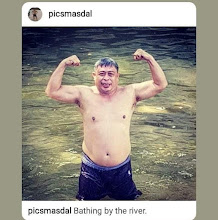
No comments:
Post a Comment